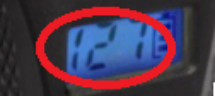Dogtra Arc Reviewed by Professional Dog Trainer
Is the Dogtra Arc the right e-collar for you? There is a lot to consider when thinking about using an E-collar for training your dog. In this article we will give a full review of the Dogtra Arc. We will also go over how to use it, if you should use it, and if there are other options that might be better for you.
What is the Dogtra Arc
The Dogtra Arc is an Electronic Collar or E-Collar, some people also refer to these as shock collars. The Arc is made by Dogtra. Dogtra has been in business for over 30 years and has a great track record of making reliable products. The Arc comes with two functions, vibrate and stimulation. It does not offer an audio tone. This is a function that some users are looking for, especially when working with a deaf dog.
Dogtra is the only brand of E-Collar that our trainers sell during our In-Home Lessons or our Dog Boot Camp Board and Train Programs. We believe it is important to discuss if an E-Collar is good training option for your dog or not. It is best to have a conversation with an experienced trainer before making a decision. You can learn more about this in our article about E-Collar Tips for Beginners.
- ERGONOMIC DESIGN: The design of the ARC receiver is sleek and slim, which allows the collar to strap around the receiver and your dog’s neck seamlessly. It’ll be a comfortable fit for your dog, while also being hardly noticeable.
- IPX9K WATERPROOF CERTIFIED: The ARC is IPX9K waterproof certified, which means it passed the International Protection Marking system. Products are verified if they can stand a close-range high-pressure liquid spray from 4 angles (pressure of 80-100 bars and a temperature of 176°F).
- ¾-MILE RANGE: The range of this training e-collar is perfect for many situations and all simple training commands for your dog. With a range of ¾-mile, this e-collar is great for easy obedience, hunting, and K-9 training. It’s also expandable to up to two dogs so you can get double the amount of training at once.
- PRECISE CONTROL: With 127 correction levels, you’ll have no problem finding the perfect level for your dog with the gradual and precise correction control. The LCD screen is bright and easy to read, while the levels can be adjusted precisely at any time with the Rheostat Dial.
- CORRECTIONS: This e-collar has two different correction types. The first correction type is a Nick (quick ½-second) and the second type is a Constant correction (up to 12 seconds). The e-collar also has a Pager vibration which offers a clear vibration to alert dogs while training. Find the right fit for you and your dog with this dynamic e-collar.
Dogtra Arc Remote
Overall Design and Feel
The standard Dogtra Arc comes with a handheld remote that fits well in your pocket. It has little rubber grips on it to ensure it isn't slippery when handling it. The Arc's remote design is intuitive and overall good looking. The quality of the remote feels well-made and not chintzy like some other e-collar remotes.
Turning on the Dogtra Arc Remote
The power button is a small blue button on the right-hand side. Holding it down will turn on the collar.
Front of the Remote/Transmitter
On the front of the remote you will see two buttons, one grey and one orange. There is also an LCD display screen. This shows the intensity level the collar is currently set to. See the big number circled in the image below. The battery level of the remote is displayed as well. The buttons on the front of the Arc's transmitter are the vibrate buttons. The gray button is for the first collar that is paired to the remote. The orange button on the Arc is for the second collar that is attached to the remote.
We like to use the vibrate feature of the collar as the dog's pager or recall command. This way when the dog feels the vibration, they understand that they are supposed to return to you. Teach your dog the come command first. Next, pair the vibration with the word come. Some people might use the vibrate feature differently, but we feel that this is the best use for it.
Toggle Switch - N/C: There is a toggle switch at the top of the transmitters face with the options N or C. The N stands for nick and the C stands for constant. This toggle is for the electronic stimulation portion of the collar. When N is selected a quick stimulation will be sent to your dog no matter how long the button is pressed. If C is selected, when the button is pressed there will be a constant electric stimulation.
Left Side of the Dogtra Arc Remote
When looking at the Dogtra's remote, the buttons on the left-hand side are for the electric stimulation or shock. Just like with the vibrate buttons, the top gray button is for the first collar connected and the bottom button is for the second collar connected. We utilize the electric stimulation as a correction to let them know when they have done something wrong. Never press the button when the dog hasn't done something wrong and always make sure you teach the dog what is expected of them before using a correction.
Knob/Dial On Top
The knob on top of the Dogtra Transmitter controls the intensity of the electronic stimulation. It goes from 0 to 127. 0 is the lowest setting and 127 is the highest. Having this many setting levels sets it apart from many of the other e-collars on the market. You can make small adjustments as opposed to a collar with 10 settings, where each setting is a 10% increase from the previous. You have to find the right power level for your dog.
It is important to start low and build up to the level that is right for them. It is generally far lower than people think. We recommend starting at 10 and going up from there. You are looking for your dog to acknowledge that they feel the stimulation from the collar. You do not need it so high that causes your dog pain.
Dogtra Arc Collar
Turning the Collar On
Remember that the collar needs to be turned on separately from the remote, many people will say their dog isn't responding to them and it is because the collar is not actually turned on. The collar doesn't have any buttons on it. This makes it far more durable and watertight, a huge benefit of the Arc. To turn the collar on, hold the red dot on the collar to the red dot on the remote until the green light comes on, on the collar. This will turn on the collar and pair it to the remote.
To check if the collar is on, press the vibrate button on the front of the remote. You should hear a buzz if the collar is on and connected.
Turning the Collar Off
To turn the collar off, once again hold the red dot on the collar to the red dot on the remote. You should see a red-light blink signifying that the collar is now off. Once again, check to ensure the collar is off by pressing the vibrate button on the remote. If the collar does not vibrate it is off and your battery doesn't drain while you aren't using it.
Battery Level
If the collar is fully charged, you will see an occasional green light blink while the collar is on. If the collar is starting to go dead, you will see an orange indicator instead of the green. When the collar is close to completely dead the indicator on the collar will blink red. This tells you that you need to plug in your collar. We recommend charging both the collar and the remote together with the handy and included charging splitter, even if the remote still has more charge. This will ensure your collar will last for a full session without any issues.
Dogtra Arc Handsfree
The Dogtra Arc has an option to add a hand free remote. The handsfree remote can be added to either a single collar or a dual collar setup. The handsfree remote is a simple clip added to your dog's leash. This means that if you are using an e-collar for heel with your dog, you have an easy way to utilize the collar without needing to fumble for a remote. We don't generally use the hands-free option, however, we have heard good reviews from people who do use it.
- Ultimate Handsfree Control: With 127 training levels of stimulation ranging from low to high. Modes include momentary nick, constant, and high-performance pager vibration. With a range of 3/4-Mile, this e-collar is perfect for easy obedience, hunting, and K-9 Training.
- Ergonomic Slim Collar: Designed for medium to larger dogs 15+ lbs with necks 10"-22". Suitable for all breeds with mild to medium temperaments.
- Expandable Dog Training System: ARC HANDSFREE PLUS is expandable to 2-dogs with a purchase of an additional receiver and HANDSFREE SQUARE. Connect up to 14 HANDSFREE SQUARES for easy no-look controls.
- Reliable and Tough: IPX9K waterproof dog training collar engineered to withstand even the most demanding training conditions. Bright LCD screen lets you see the battery and correction levels in all lighting conditions.
- Made to Last: USA-based customer support is standing by to answer all your questions. 1-year warranty and 30-days full product return policy. Made in South Korea.
Should You Use an E-Collar
Unlike some trainers, we don't recommend E-Collars to all of our clients or for every dog. Instead, we utilize them when the situation makes sense. There are many times where it does make sense, including:
- Pet owners with lots of property
- Pet owners who have difficulty controlling their dog
There are also areas where it doesn't make sense. If you have a fearful dog, it is likely that vibration and electronic stimulation from the E Collar could cause them to become more fearful.
The next question is, do you need one? If you don't plan to spend much time off leash outside of a fenced in area and don't have other needs for it, it may not be worth your time training for it or your money to purchase it.
Comparing the Arc to the Competition
As we stated we are a big fan of Dogtra Collars. So let's start with some different options from them:

- CUT EM LOOSE: The PATHFINDER2 is a complete GPS tracking system with the enhanced real time tracking and training app.
- E-COLLAR FUNCTION BUTTON: The new PATHFINDER2 GPS Connector allows for direct corrections for a quicker response.
- SMARTWATCH COMPATIBLE: Smarttphone required
- FREE APP, FREE MAP: No Subscriptions Required and No Monthly Fees.
- MORE CORRECTION MODES: PATHFINDER2 offers Nick, Constant, and Audible tone, along with the new LED Locate Light and Pager Vibration

- PRECISE CONTROL: 127 correction levels to find just enough stimulation to get their attention.
- CORRECTIONS: Two correction types: the first is a Nick (quick) and the second a Constant stimulation
- IPX9K WATERPROOF CERTIFIED: The 280C is IPX9K waterproof certified, which means it passed the International Protection Marking system.
- 1/2-MILE RANGE: A little lower than the 3/4 mile of the Arc and 1900s

- IPX9K WATERPROOF CERTIFIED: The 1900S come with a durable receiver that is IPX9K waterproof certified.
- 3/4-MILE RANGE: The range of this training e-collar is perfect for simple to complex training commands for your dog.
- PRECISE CONTROL: 127 correction levels to find just enough stimulation to get their attention
- CORRECTIONS: Two correction types: the first is a Nick (quick) and the second a Constant stimulation
Comparing the Arc to Other Brands:

- This is a bundle of 2 items: Ecollar technologies Mini Educator - ET-300 and PetsTEK Dog Training Clicker Training Kit. Perfect for back yards, parks, competitions, police k-9 work, any types of hunting and large field training.
- This training system has up to a half a mile range and fully waterproof with a remote that will float in the water.
- Use with dogs that are 5 pounds and larger. Featuring 100 training levels plus tone and vibration only modes. Momentary and Continuous buttons for personalized training. For neck sizes between 6 - 30 inches. Assembled and tested in the USA.

- HIGHER RANGES OF STIM: Designed for high drive/stubborn dogs that do not respond to lower levels of static stimulation
- 500 YARD RANGE: e-collar that can support training up to 3 dogs with the same remote with purchase of additional collars (SDR-AXS). For dogs 8 pounds or larger with neck sizes 5" - 22".
- NO LOOK OPERATION: Designed for ease-of-use and no look operation while offering more levels of stimulation which allows for more customized training.

- Dog Training Collar with Flash Light Two light modes of solid white light & flashing lights
- Beep, Vibration, and Stimulation Functions for a variety of options to communicate with your dog.
- Dogs Training Collar with Remote 4000FT Twice the control range of normal products
- Long Battery Life Rechargeable Bark Collar Waterproof Dog shock collar can be recharged within 2 hours
- Keypad Lock to Prevent False Triggering The shock buttons have independent and clear function buttons, easy to use
Sizing the Dogtra Arc
These collars are meant to fit snugly. If the metal contact points on the collar are not touching the dog's skin the collar will not function properly when the electronic stimulus is pressed. When you put it on your dog and tighten it, you should only be able to get a couple fingers between the collar and your dog's neck on the band part of the collar.
We recommend that you adjust the collar so it rides higher on your dog's neck. Place the metal contact points off-set to one side or the other and not right over the front of the dog's throat. If you are going to have the collar on for multiple hours, it's a good idea to move the collar around every other hour. Otherwise, the contact points can start to irritate the skin. A great option for better contact and less chance of irritation is the Winged Ultra Comfort Pad which you can check out our review of here!
Once you have fit the collar to the dog you can trim off any excess that might exist from the strap. Before trimming make sure to use the collar for a week or more. This should ensure the Dogtra Arc is a good fit for you and your dog before cutting the band. An easy way to make the cut is to mark the hole that you will be using with a black sharpie marker while on the dog. Then remove the collar from the dog and use a pair of sturdy scissors to make the cut. I would give yourself 2-3 inches of extra from the hole you selected. This will provide some room for your dog to grow or change throughout the years.
Dogtra Arc Two Dog System
The Arc is a two dog system and that is why there are both orange and grey buttons on the remote. If you bought the standard arc it came with one collar with a black band. Later on if you'd like to add a second dog, you'd simply purchase an additional collar. We recommend getting the one with an orange band, so the buttons and the collars make sense to you. You can also get them together right off the bat, a kit with both collars is available.
- COMFORT FIRST: The Dogtra ARC e-collar non-slip remote fits snugly in your hand, while the slim, ergonomic collar receiver ensures consistent contact with your dog's skin without sacrificing comfort.
- LONG-RANGE: This Dogtra dog training shock collar covers 3/4-mile range for basic to advanced dog training. It's flexible for mid to long-range activities like hunting and precision training.
- ADVANCED FEATURES: Choosing the right stimulation for your dog is easy with the 127 levels of static stimulation, 2 correction types, and vibration option. Make finding a match your dog's temperament quick and easy with this dog collar.
- WATERPROOF: Train your dog in any weather. Its waterproof transmitter and receiver are built to last. Quick-charge, long-lasting battery ensures uninterrupted training.
- TWO-DOGS SYSTEM: Train up to 2 dogs at once with the Dogtra ARC e-collar. Comes with 1 black and 1 orange collar so you can get twice the training done at once.
Pairing your Additional Collars
To pair an additional collar, start by setting your intensity level to 0 with the dial on the top of the remote. Then hold the red dot on the remote to your second collar while also pressing the 2 orange remote buttons at the same time. Once the green light on the collar starts to blink rapidly pull the collar away and continue pressing the two orange buttons. Do this until the blinking changes to normal green operation. I know this sounds sort of difficult but watch the video above at 6:57. It is actually pretty easy. Once again to test it is working press the orange vibrate button and ensure the orange collar vibrates for you.
Downside of the 2 Dog System
The biggest issue we have with the 2-dog system is with the intensity level. You might have 2 dogs that need very different levels to get a response. The Arc system only has one level that it is sending to both collars. If your dogs need different levels, which they likely will, you need to adjust the level prior to pressing the button for the individual dog. This could lead to you correcting a dog at the wrong level which could set back your training efforts.
Is the Dogtra Arc Waterproof
Yes, the Dogtra Arc is waterproof, and many owners use the Dogtra Arc for hunting dogs. We also have had clients tell us they use them while they are out kayaking or spending time with their dogs on the lake. The Arc has a rubber cover over the charging port on the dog's collar. Make sure that this rubber port is closed prior to using the collar around any water. Also, if using around the water make sure to adjust the collar from time to time. This will ensure that there isn't constant wet pressure on your pup's skin in one place.
What is the Arc's Range
The Dogtra Arc is listed as having a range of 3/4's of a mile. We've tested the Arc's range in the real world and think that the range is more likely half of that when there are trees, houses, and other obsticles present that have an effect on overall range. This seems pretty standard for other E-Collars as well. That being said 3/8's of a mile is still roughly 2000 feet, so that should be plenty of room for your dog to roam and still be in range of your Arc's transmitter.
Is the Dogtra Arc the Right E-Collar for You
If you have determined that an E-Collar is a training tool that you would like to use with your dog, we think that the Dogtra Arc is a great overall option. It is reasonably priced, easy to use and expandable to be used for multiple dogs. Find the Arc on Amazon:
- COMFORT FIRST: The Dogtra ARC e-collar non-slip remote fits snugly in your hand, while the slim, ergonomic collar receiver ensures consistent contact with your dog's skin without sacrificing comfort.
- LONG-RANGE: This Dogtra dog training shock collar covers 3/4-mile range for basic to advanced dog training. It's flexible for mid to long-range activities like hunting and precision training.
- ADVANCED FEATURES: Choosing the right stimulation for your dog is easy with the 127 levels of static stimulation, 2 correction types, and vibration option. Make finding a match your dog's temperament quick and easy with this dog collar.
- WATERPROOF: Train your dog in any weather. Its waterproof transmitter and receiver are built to last. Quick-charge, long-lasting battery ensures uninterrupted training.
- EXPANDABLE: Expand your training with Dogtra ARC e-collar. Add another dog to the same system and get twice the training done at once.
- Highly Palatable with natural pork liver base
- 500 treats per bag!
- Only 1.5 calories per treat
- Clean ingredients with no corn, soy or artificial flavors
- Made with natural bacon
- REAL-TIME GPS TRACKING: See the location of your dog and track them anywhere with no distance limit
- WORKS WITH SUBSCRIPTION: The subscription covers all the costs of the integrated SIM card and data, starting from $5/month (varies depending on subscription plan); try it for free with our 30 day money back guarantee
- GET HEALTH ALERTS: Your tracker monitors and tracks the sleep quality and activity patterns of your pet; when it detects something unusual, you'll get an alert via email
- ACTIVITY TRACKING: Keep your dog fit and healthy by monitoring your dog's Wellness Score; compare your pet's activity level with that of all other pets of the same breed
- ESCAPE ALERTS: A notification gets sent straight to your phone when your dog leaves your custom-made area
The article above contains Affiliate Links from Amazon and other companies. If you visit their site and buy the product, we will get a small commission. Please know that we only recommend products we love and would never recommend a product we think is less than great. We look at and try hundreds of products before we ever recommend them to our clients!